How to use the Label extension?
The Label extension lets you display clickable labels on points of interest, to teleport to that point while keeping the orientation of the camera.

Creating a Label
Create a new Label in the Scene Editor by right click on a point and selecting Label.
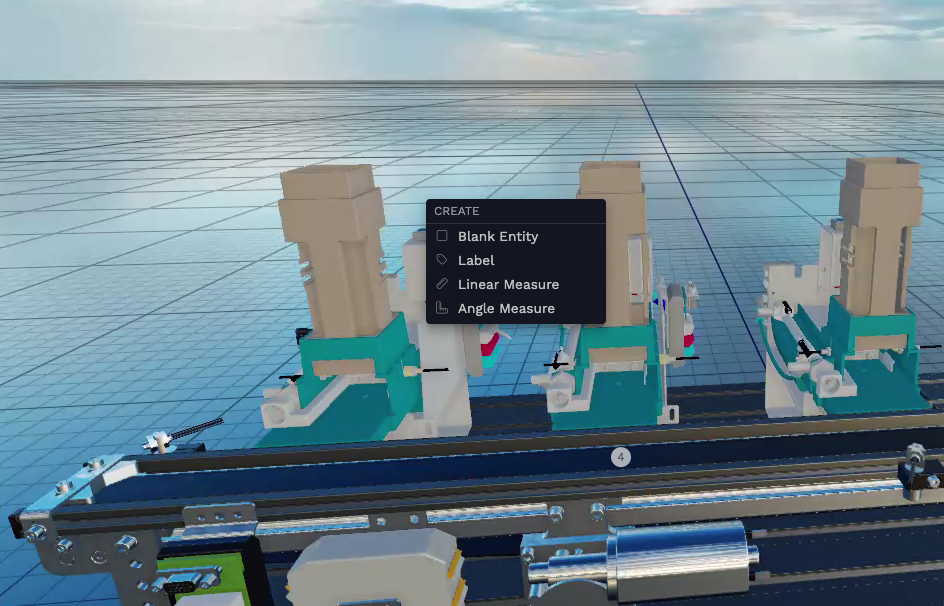
Display a Label on the canvas using the Livelink.js SDK
Include the following extensions in your code:
1
2
Install the extensions:
1
2
Add the CSS for the extension
1
2
3
4
5
6
7
8
9
10
11
12
13
14
15
16
17
18
19
20
21
22
23
24
25
26
27
28
29
30
31
32
33
34
35
36
37
38
39
40
41
42
43
44
45
46
47
48
49
50
51
52
53
54
55
56
57
58
59
60