Scene Graph Extension
The scene graph is where you organize the hierarchy of your entities.
Add entity
![[object Object]](/images/docs/429985c6-3e4a-4152-a5c8-27251ce04e79/Untitled-6f02de39-7eb5-443c-8635-a3a125586a9f.png)
Reparent entity
You can reparent an entity by dragging and releasing it over its new parent.
Focus on entity
If you double click an entity in the scene graph or press F you can focus the camera on the entity.
Hide entity
![[object Object]](/images/docs/429985c6-3e4a-4152-a5c8-27251ce04e79/Untitled-a3f0b656-bdfd-4be2-ab85-c730892ca09a.png)
Delete entity
Press Del on a selected entity to delete it.
Copy / paste entity
🚨 For copy/paste to function, make sure your browser allows Labs to access your clipboard. On Chrome, go to Settings. Select Security & Privacy > Site Settings > Permissions > Clipboard and give permission to labs.3dverse.com.
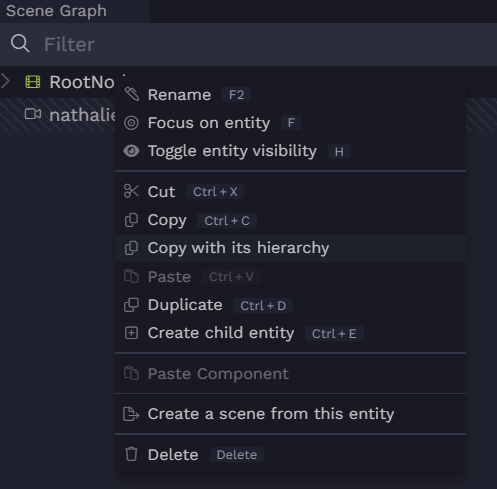
Copy an entity by clicking Ctrl+C. To copy an entity alongside all of its child entities, click “Copy with its hierarchy” after right clicking on the entity. Paste by clicking Ctrl+V.