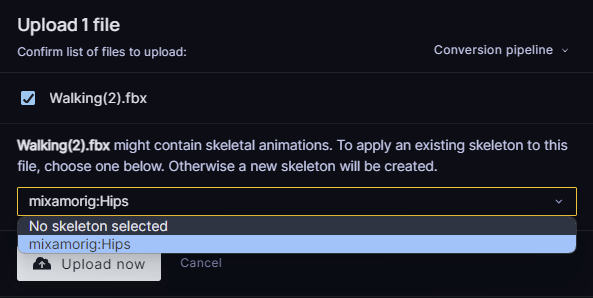FAQ
What are the assets and components involved in skeletal animation?
Skeleton asset
![[object Object]](/images/docs/78d62284-dfe2-47c2-a700-95b69084f56f/skeleton-5963d1f7-297c-44df-b886-a19ded662979.jpeg)
A skeleton is a 3D hierarchy of bones. A bone has a name and a transform, and is linked to other bones in a skeleton. Think of a bone more like a joint (point) than a bone (edge between two points). There is also a bone component.
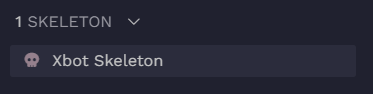
Animation asset
A series of key poses. Each key pose correspond to a frame of the animation. A key pose is a pose of the skeleton, with transforms for each bone of the skeleton.

Skinned Mesh / Rigged Mesh asset
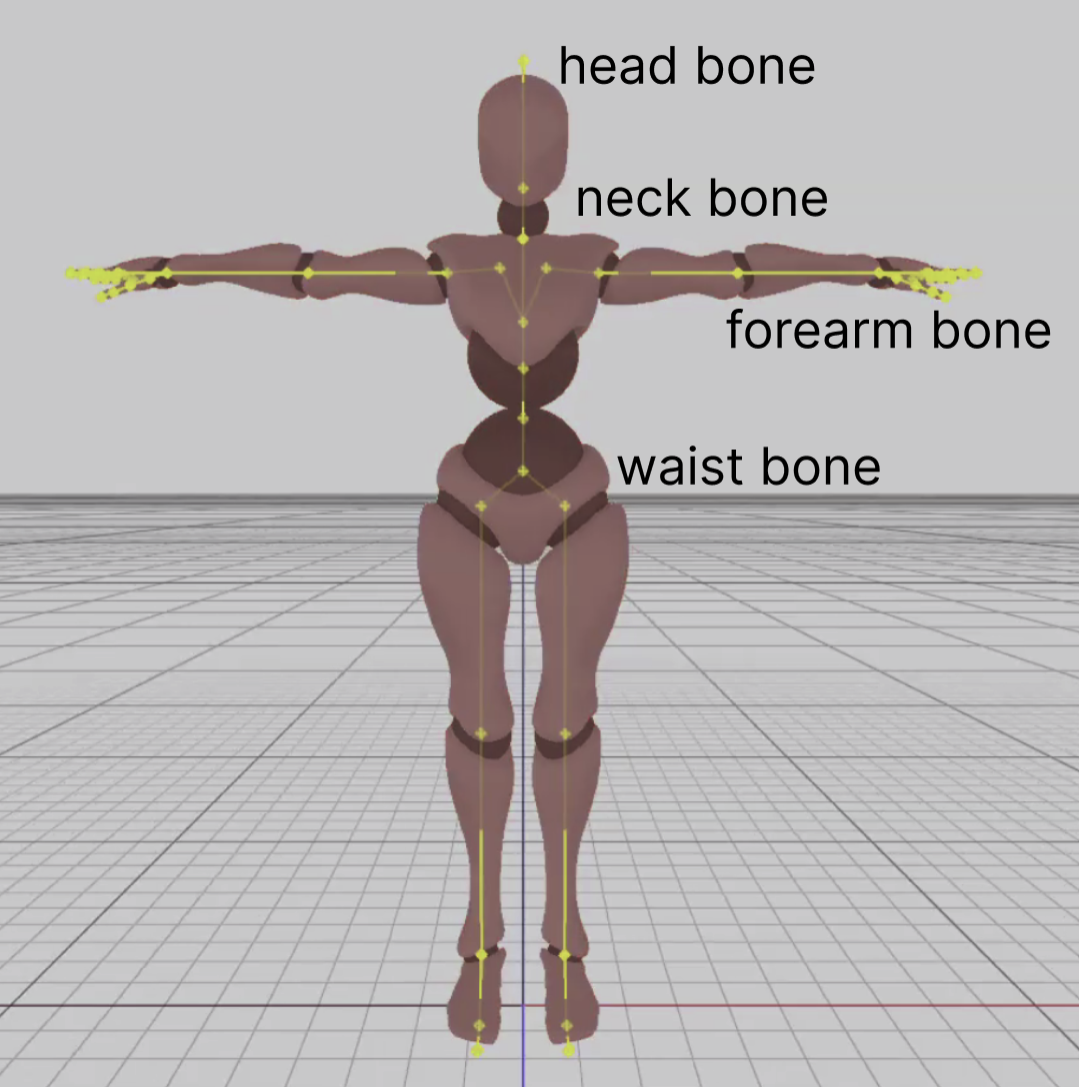
A mesh whose vertices are influenced by bones of a skeleton. A skinned mesh is a mesh with a bone id channel and a weight channel.
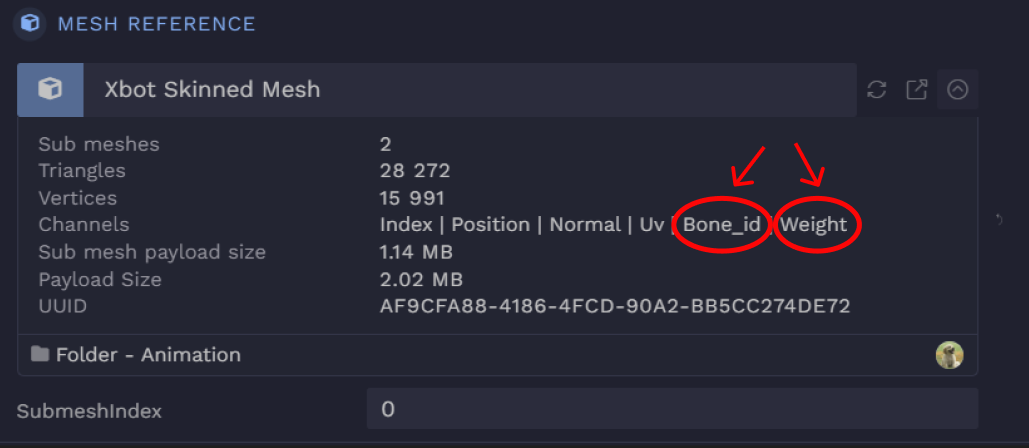
Animation Graph asset
An asset which applies some logic to animations. While it is running, the animation graph outputs a pose at each frame.
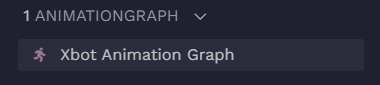
Animation Set asset
A set of animations that can be used alongside an animation graph. An animation set should only contain animations that are compatible with the same skeleton (i.e. their skeleton reference links to the same skeleton).
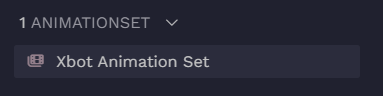
Animation Controller component
A component that has an animation graph reference and an animation set reference. If the animation graph has any inputs specified, they will show up in the animation controller.
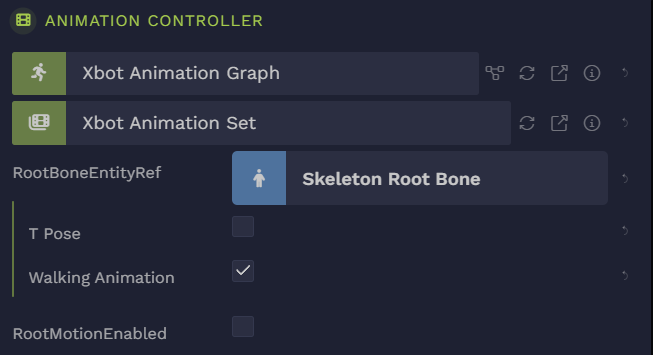
Bone component
Links entity to bone in skeleton with its bone index attribute. The root bone (boneIndex=0) entity should also have a skeleton reference.
If set up correctly, the entity with bone component will be impacted by that bone’s animated transform. It is useful for incorporating external entities to your animation. For example, if you wanted to give your animated avatar a sword, you could parent the sword to the hand bone entity, and the sword will follow the animated hand movement.
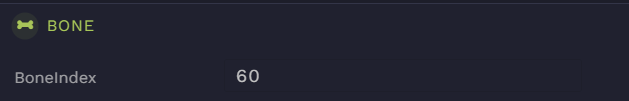
How to set up skeletal animation in your scene?
📄 When you upload a model with a skeletal animation in it, everything will be set up correctly for you. Your scene graph will have the structure below. If ever you want to manually set up scenes with skeletal animation, you must follow this structure.
![[object Object]](/images/docs/f9f59908-a079-44e2-8775-c0cecf045bdd/Untitled-b33a9da3-096c-4bec-b175-a5af672c92f8.png)
A more precise view of the entity hierarchy:
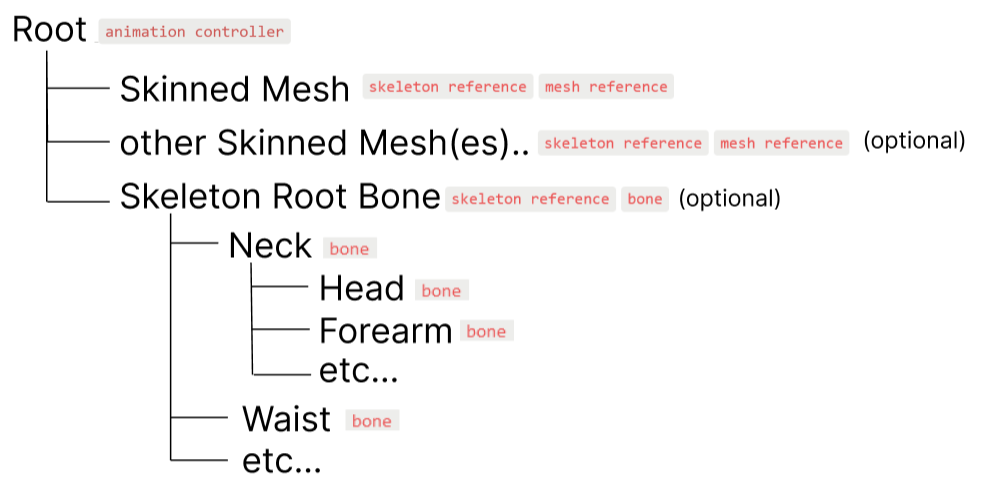
Root: Entity with animation controller. A compatible animation graph and animation set are assigned to the animation controller. The skeleton the animation set’s animations depend on should be the same skeleton that is referenced by the skinned mesh entity.
Skinned Mesh: Entity with skeleton reference and mesh reference. The mesh should be a skinned mesh and the skeleton should be compatible with it (e.g. they were converted from the same source file).
Skeleton Root Bone: This entity and its children are a hierarchy that mirrors the skeleton. It is created automatically for you when you upload a file with a skeletal animation. It’s optional.
How to find skeletal animations online and use them in 3dverse?
📄 Go to mixamo.com to:
Download rigged animated models
OR
Upload your own static model, rig it within Mixamo, and then download it as a rigged and animated! (try it, it’s super easy!)
Mixamo download settings:
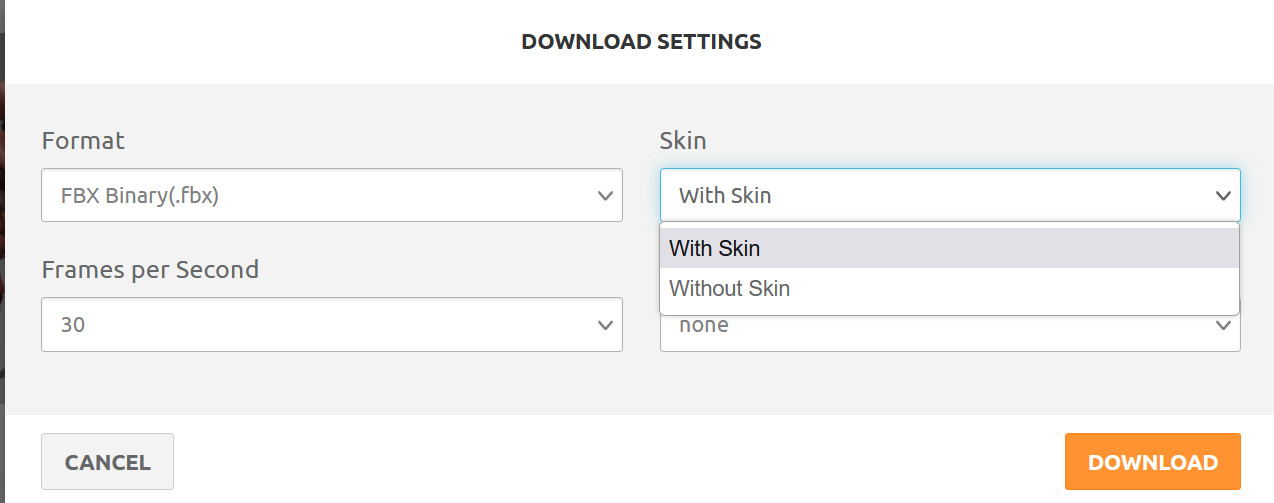
The download setting “With Skin” will give you a file with the skinned mesh inside of it, the skeleton and the animation. If you are not sure which to choose, choose “With Skin”.
The download setting “Without Skin” will give you a file with just the animation.
Pro tip: If you want to upload multiple animations of the same Mixamo character to 3dverse, you can first upload the “With Skin” character to have the skeleton and mesh. Then you can get other animations of the same character (without the skeleton, mesh, etc.) by downloading “Without Skin”. When you upload the “Without Skin” file to the Console, specify the character’s skeleton in the “Skeleton” option. Then your converted animations will work with that skeleton.