Advanced settings
Contact Modification
Contact modification allows you to apply a velocity along a contact point of a rigid body and other physics bodies. This can be used to simulate conveyor belts, as shown in this video:
Contact modification can be configured in the physics material component.
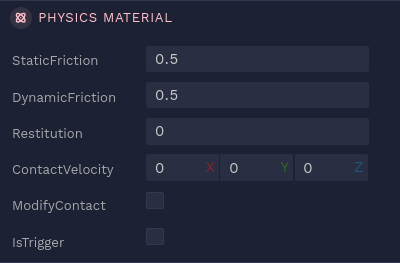
When two physics bodies are in contact with one another, as long as one of them has modifyContact set to true, the contactVelocity will be applied to the contact point of both physics bodies. Contact velocity will only work when applied on a contact between a rigid body and another body.
Physics Settings
There are a few physics settings that can be configured and apply to the whole scene. They are found in the scene editor’s Settings extension under the Physics category. Each of these settings cannot be updated in real-time; you must open a new session for them to take effect.
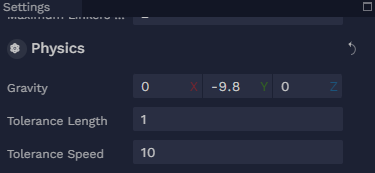
Gravity
This will set the gravity of the entire scene.
Tolerance Length / Tolerance Speed
If you are working with physics bodies that are either very small or very big, it is worthwhile to configure these two settings so that the physics engine reacts appropriately.
Tolerance Length corresponds to the approximate size of objects in the simulation. This is used to estimate certain length-related tolerances.
Tolerance Speed is the typical magnitude of velocities of objects in simulation. This is used to estimate whether a contact should be treated as bouncing or resting based on its impact velocity, and a kinetic energy threshold below which the simulation may put objects to sleep. For normal physical environments, a good choice is the approximate speed of an object falling under gravity for one second.