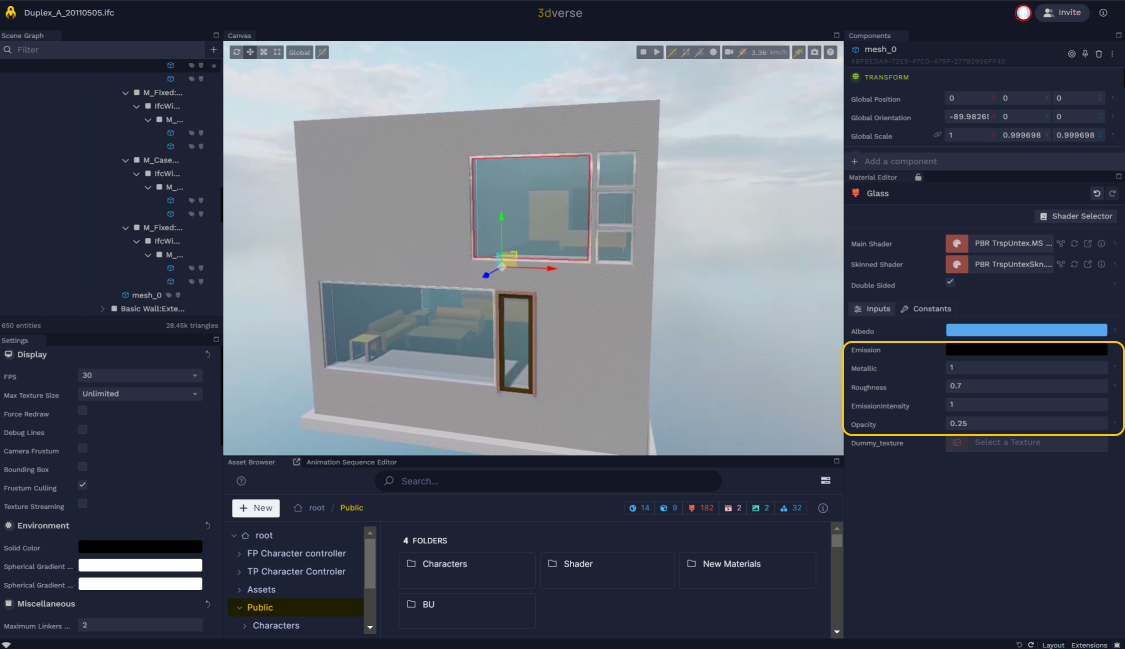How to achieve a glass-like effect on a window pane?
Click on the window mesh to create a glass effect on a window pane.
Then navigate to the Material Editor in the components panel and set the following:
- Metallic: 1
- Roughness: 0.7
- Opacity: 0.25
You can change the color of your albedo but a blue is recommended.