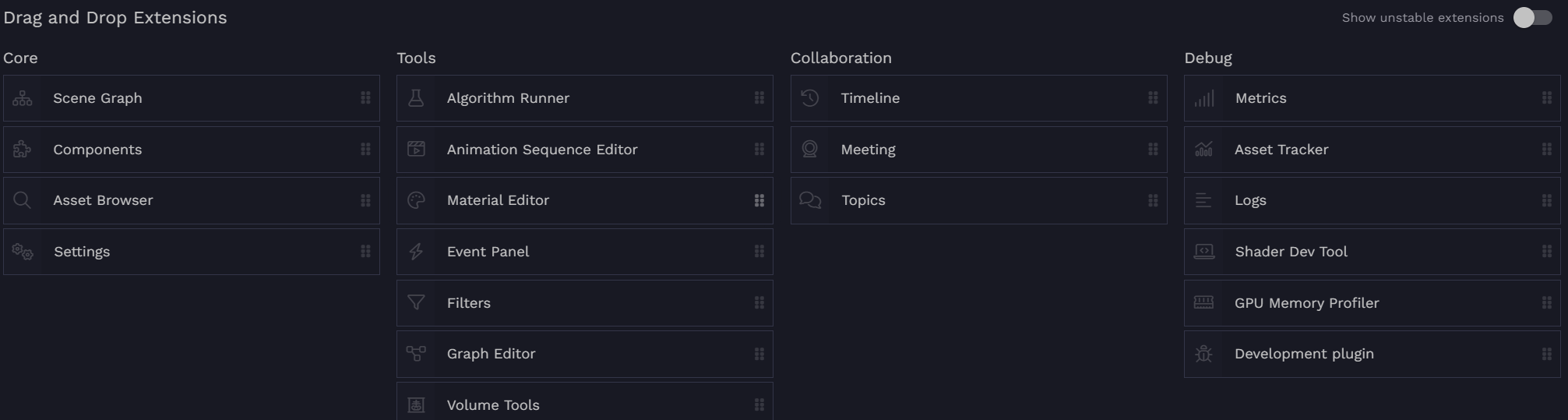Layout & Extensions
Each of the tabs in your scene editor (Scene Graph, Asset Browser, Components, Material Editor, etc.) are called Extensions. And the way they are organized in the scene editor is called the Layout.
Move extensions around
To customize your layout you can move around the extensions by grabbing the extension’s tab and drag it to where you want it to be.
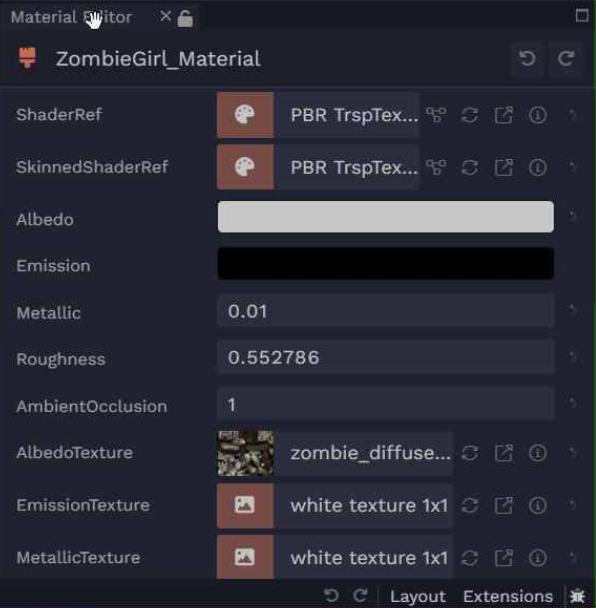
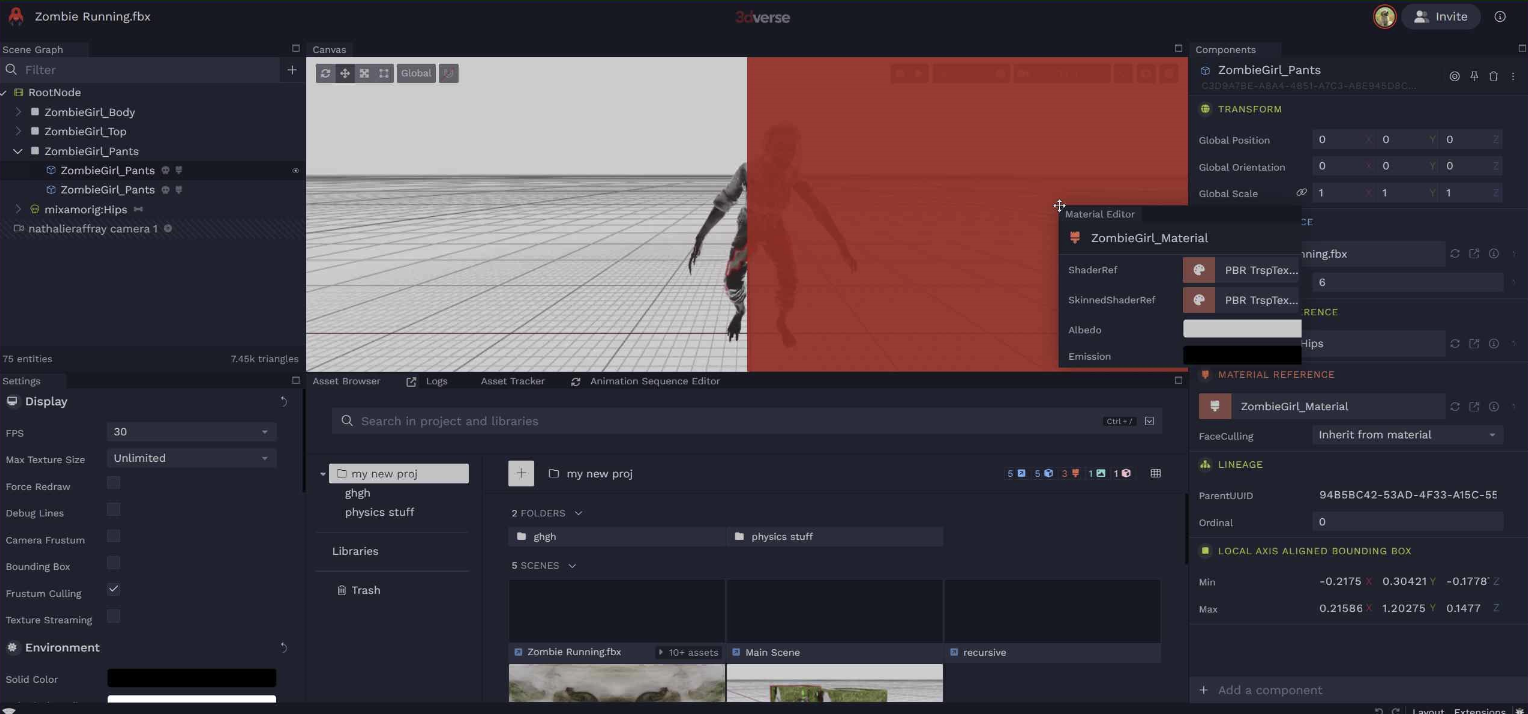
Resize extension
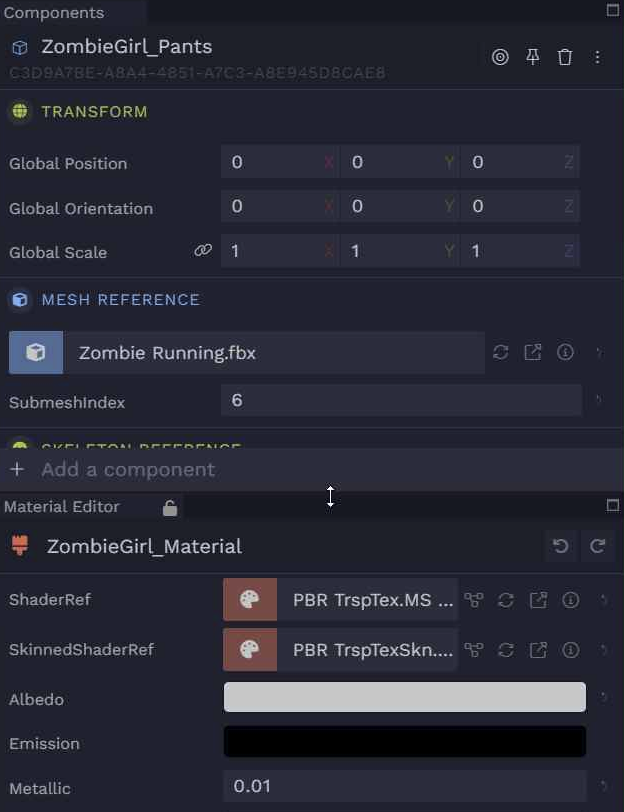
Maximize/minimize extension

You can also maximize an extension by clicking the icon on the top right. To minimize a maximized extension the icon will be in the same location.
Delete extension
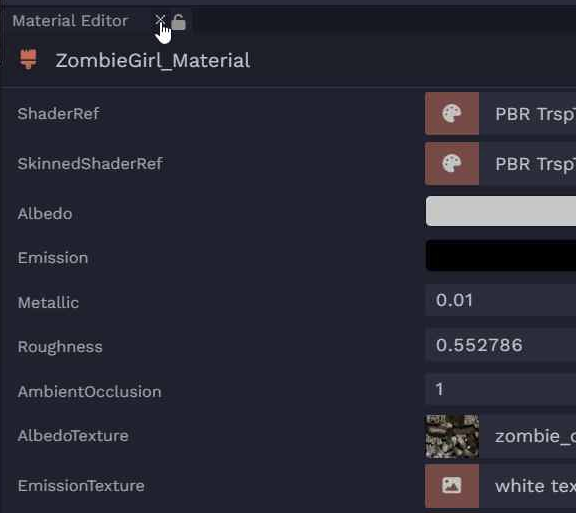
Add extension
Click on extensions on bottom right of scene editor to get Extensions Menu.
Drag and drop extension you want to add from Extensions Menu.