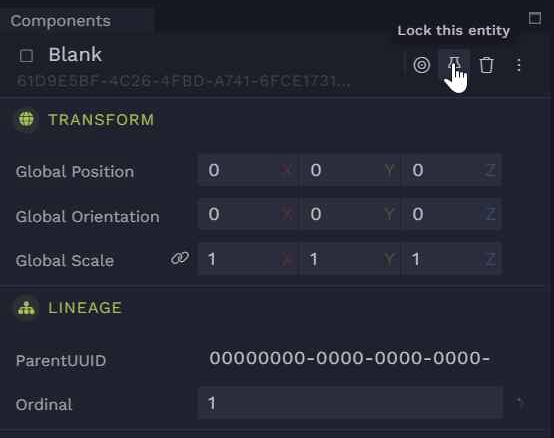Components
If you click on an entity you will see its components show up in the Components extension.
Add component

Delete component
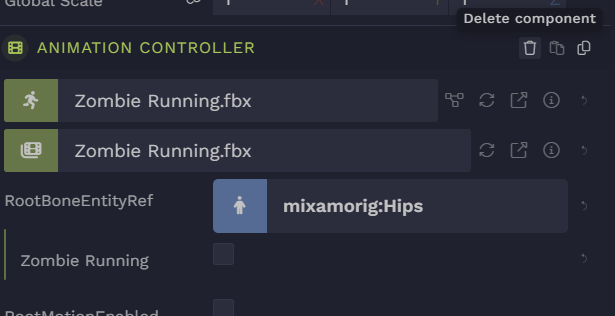
Copy / paste component
:::🚨
For copy/paste to function, make sure your browser allows Labs to access your clipboard. On Chrome, go to Settings. Select Security & Privacy > Site Settings > Permissions > Clipboard and give permission to labs.3dverse.com.
:::
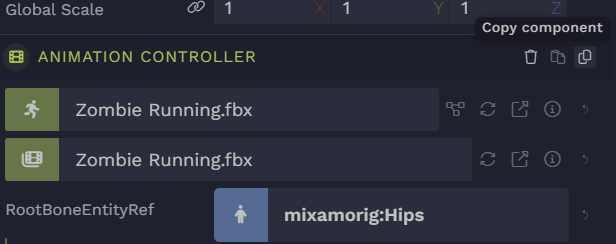
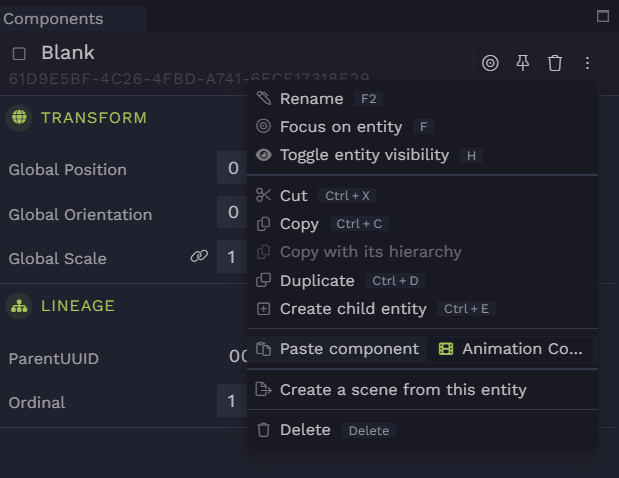
Copy / paste component attribute
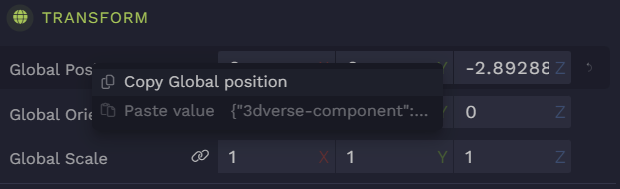
Lock entity